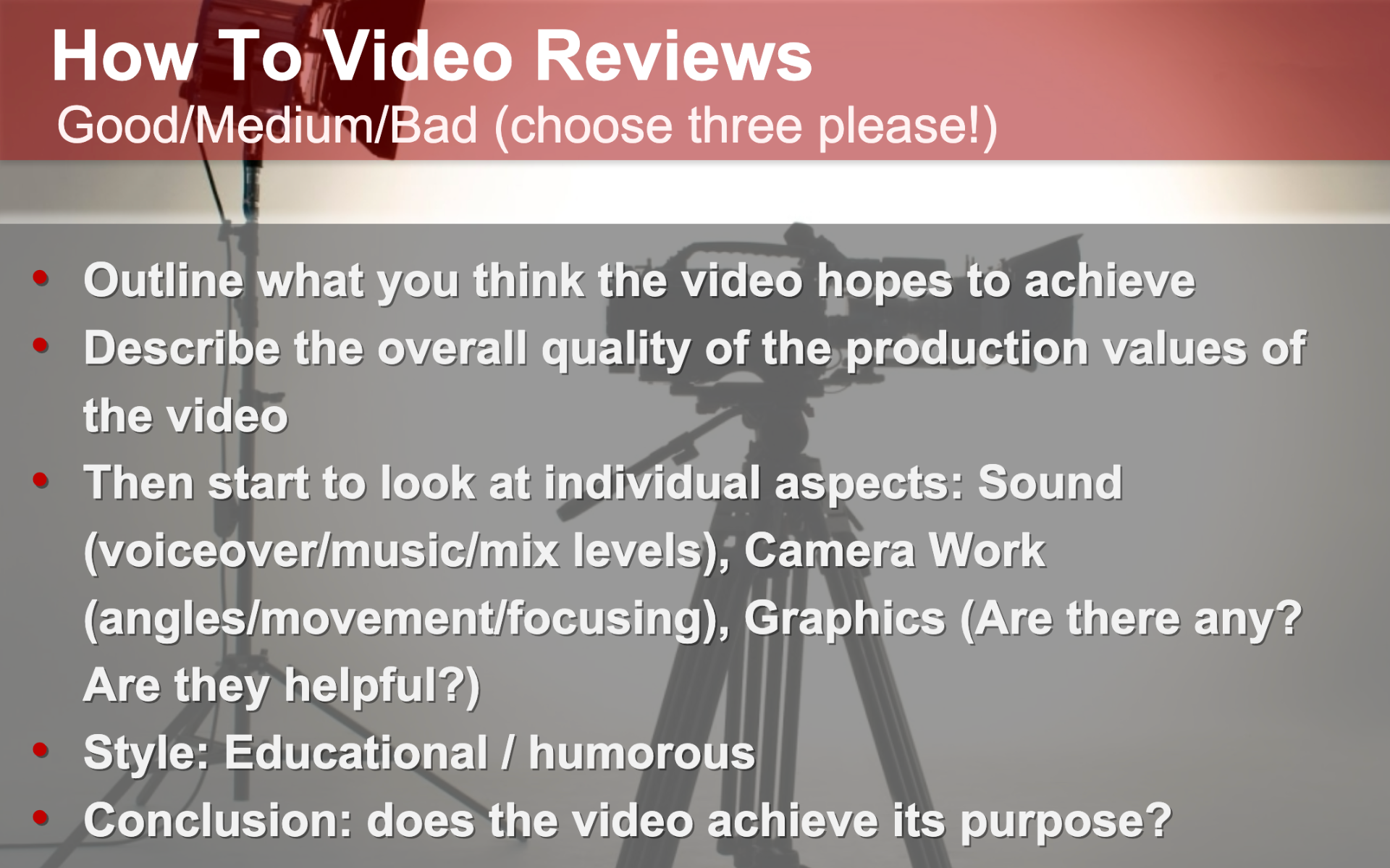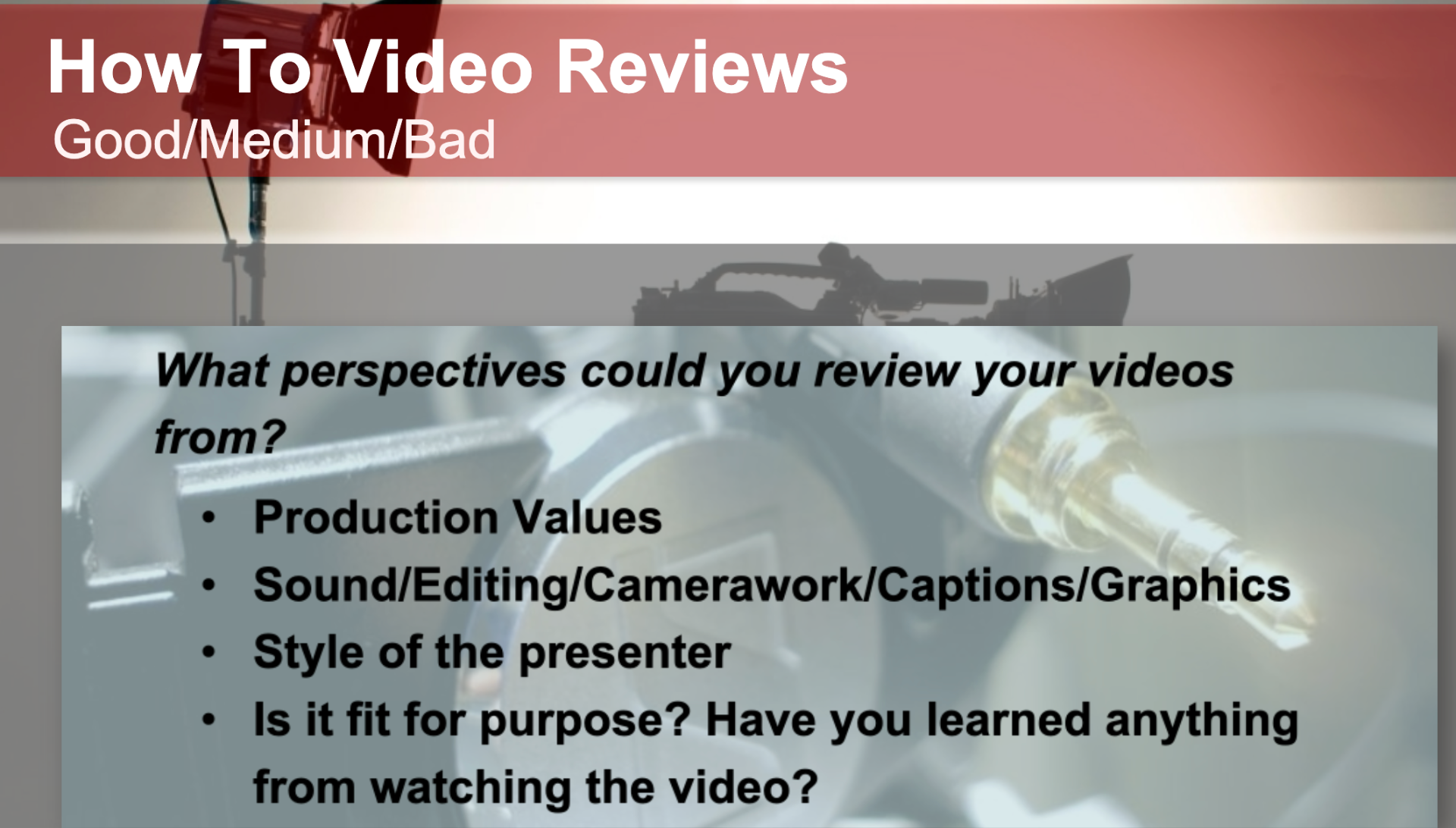pre production
Mindmap
What did i do- in this lesson i made a mindmap a graphic presentation of my initial ideas of how my video may be produced. This will help me in my decision of what type of video it will be giving me a clear visual of what my video will look like.
What i liked about this- By making a mind map it helped me in recalling information that i had forgotten over time such as the camera angles like dutch shot that could give my video a bit of style. As well as looking back onto my primary research of looking at other videos based on this subject (sound page). The way that the mind map is sorted out it allowed me to understand more my complex ideas making it easier to understand as it spread to more specific ideas. This therefore allowed me to be more creative as it jogged my memory into other ideas.

Production Proposal w/schedule
Proposal for HOW TO SET UP A TRPOD AND CAMERA
YOUTUBE MEDIA-LEVEL3 MEDIA
Prepared by PAULSON PIRES
For SAM INSTONE & PAUL Of BRACKNELL & WOKINGHAM COLLEGE
Date of proposal. XX/XX/2021
1. INTRODUCTION: Within the first step in making your proposal, please write down answers to the following: Q)What have you been asked to do?
Make a video on How to video on how to setup a tripod and camera
A)Q) Is the product a moving image (video) / still image (photo) and what is it suitable for? (Television broadcast / Internet streaming)
The video will be a moving image suitable for video streaming on youtube
A)Q) How long do you intend to plan your project? ( Min 2 minutes Max 4 minutes)4 minutes
The video will be under 3 minutes in length.
2. BASIC STORYLINE: What is happening in your media product? Is there a linear storyline? Who are the characters? Are you making a drama or documentary? Try to be descriptive but brief.
In this video I will be demonstrating how to set up a tripod and camera. It will be XXXXXXX setting it up and I will be directing them and taking video in different camera angles. It will be a step by step instruction video showing in detail which part to move and how to do it with close up shots.
3. THEMES: Specific emotions/topics covered within the project that you'd like to cover.
- extending legs
- clipping legs
- removing pin
- screwing pin into camera
- puting in sd card in camera
- ajusting camera setting
- clamping camera into tripod
- using camera while on tripod
No face or emotion will be shown as it will be focused on the tripod and hand movement of presenter. Cautions will be implemented into the video for person and camera safety for any potential damage.
4. AUDIENCE: Who is it going to be made for? (Students, Adults, Elders etc)EXAMPLE: "My advert will be aimed at parents of young children, as well as the children. [For a toy advert]. It could be shown on the Disney channel around programmes for children up to 10 years old (give examples).
My video will be aimed at anyone at all age ranges needing to know how to set up a tripod and camera. This is open to all age ranges who may want to film footage for youtube.
5. APPEALING CONTENT: What content do you have in the product that you know will appeal to the target audience? (TIP!: Refer to your choice in costume, lighting, props, text, dialogue, choice of music, location)(If you have a secondary audience in mind, e.g. parents, what content do have that will appeal to them? Why have you chosen it?)
Lighting and camera angles of tripod will be used in video close ups of different parts of the tripod will be shown and highlighted voice over of instructions will play with the video.
6. LEGAL, ETHICAL AND MORAL ISSUES:Could it be banned/copyright claimed for any reason? Will anything be controversial, is anyone involved using bad language?What rating would you give your video? (Use BBFC ratings)
This can not be banned under any circumstances due to it following ethical and legal copyright laws.
7. TALENT/CONTRIBUTORS:Who will be involved in your production in front of the camera? TALENT are referred to actors playing roles within scripted productions (Drama). CONTRIBUTORS are people who are not reading a script and reporting a non-fiction event. (Documentary)
Joel XXX will be involved in helping me in filming this video.
8. LOCATION(S):Where are you planning for filming to take place? (You will need to complete location recess to include within your pre-production paperwork).
Location of filming will take place in green room of the college.
9. BUDGET:Do you have any idea on what will be required for the budget? Budgets don't have to be made up on money, just resources of what you need at the absolute minimum/maximum for your project to work successfully.
No budget is needed as objects needed for video are already provided.
10.PRODUCTION ROLES:Who will be responsible for the production roles within your content? (I.E. Who will take on directing, editing, camera work, sound recording etc)
I will be directing editing and camera work. Sound recording will be done after production for sound effects.
Storyboard
what is a story board-A storyboard is pre-visualisation of a storyline shown visually with graphics in a sequence. This can be done for animations movies and. It is basically a comic book.
how is it useful-
- Visualise the story- The story board can help me and others visualise the video as it structures the storyline in scenes. This will allow me to explore video ideas such as transitions and camera angles allowing me to implement it into the video to make it better.
- Show a time plan- The story board will show me a time plan for how long each scene will be for the video. This will help with the voice over and give a clear visualisation for how long the video will be.
- Identify weaknesses- With the story board it will show me any potential weaknesses in my video. This can be for time limit or scenes that may make no sense. This can also be if the video may drag on or a scene is too long affecting the viewers attention span.
- Saves time- With a story board it is the most efficient way to show the story to the whole production staff as they will have the same idea as you on how to shoot the video. This saves time then explaining to them your idea as showing them visually with graphics is more easier and less time consuming.
- Open to change- With a story board nothing is set in stone as scenes can be moved around and changed as it is only on paper. This means you can add and take away scenes on the story board.
Potential disadvantages of a story board-
How can it help me- The story board can help me in planing out the structure of my video. This can give me a clear plan into how my video will play and what shots and idea of a time plan will proceed as when making my trial video for how to make tea it was difficult and took a longer time than expected. This is because I didn't have a clear idea of how to shoot my video and idea of a time limit for each scene and what shots to take. With a story board this could have helped me.
What did i do- In this lesson i learned how to use Canva. Canva is a graphics design website used to make graphic presentations, posters and other visual designs .
As shown here I practiced with Canva to try and make a storyboard for my how to video. Going on templates and elements to get character figures and backgrounds manipulating them to show scenes of my video. Changing the background and character shots. This is an easy and cheap way to make a story board as the website is free.
When using the website found problems shown here. I was trying to look for different pictures showing a person opening and adjusting a tripod. This was difficult as the website did not have these pictures that I needed. The pictures they did have I had to pay shown by the crown in the screenshot. There was an option of importing images into the website but there were none I could find on the internet that I needed at different angles such as extending the leg of a tripod. This proved difficult in making a story board unless I take the pictures myself and import them into the story board.
I decided to try a different method of drawing my story board myself as the website I used wasn't resourceful enough for what I needed. This is beneficial as I can show visually myself what will happen in the video. This also wasn't practical as I couldn't draw my ideas properly.
Drawing the storyboard proved more complex as I thought I wasn't skilled enough in drawing to show in detail my ideas but I could make it simple enough to allow the production team to follow.
Here it shows my progression of my drawn storyboard.
As shown here I repeatedly tried to make my drawings as detailed as possible this may be good enough but some may find it difficult what is happening at first glance this is why I decided to take pictures of the tripod and draw over them to make it more easier for the crew to understand the scene. I also wrote a description underneath to give further information and detail.





planning and shot list
- 5 seconds of fast transition shots of setting up tripod and camera stoping at midshot of camera
- 4 seconds zooming into camera screen with title on screeen
- 3 seconds slow transition of title on screen blurring out into video
- 5 seconds person walks into shot slowly with tripod full shot
- 10 seconds close up shot of demonstration of releasing tripod leg and adjustments.
- 5 seconds showing full shot of full tripod fully with all tripod legs open with quick sound transition of clickings
- 5 second lose up shot of adjusting stiffness of body of tripod
- 5 seconds of panning shot lifting up tripod body stand and tightening
- 3 seconds mid shot of camera dock
- 5 seconds of releasing shoe from tripod
- 5 seconds of puting shoe on camera
- 3 seconds turning on camera
- 5 seconds placing camera on tripod
- 10 seconds showing unstiffing docking movement
- 10 seconds of placing camera on docking
- 5 seconds securing it
- 10 seconds show demonstration of adjusting position and adjusting stiffness with split screen shot of camera and whats on camera
- 15 seconds recap of all instructions
- 3 seconds zoom into camera screen for outro tanks for watching
- the video will come to 2 min


LOCATION RECCE (RECONNAISSENCE)
SCOUTING OUT - What were your first thoughts when looking at the location(s)? (Online & In Person)
The area I needs to procure is large enough to move around in to record the tripod at different camera angles. It needs to have equipment of 3 lights, table, camera and tripod.
PHOTOGRAPHIC EVIDENCEQ - What pictures did you take of your location(s)? Please put them in this section and comment
on why they are appropriate to film in.
P1=Picture1
(P1) Shows the green room found 30 seconds walking distance away from the mac room where i edit my work it is in college so it is easily accessible to use with teacher permission if not in use.
(P2) Shows the hallway going into the green room last door on the left is the (P3) equipment room containing cameras and tripods that is easily available with permission and has to be signed out.the doors leading to the main green room are editing rooms containing macs used for editing I can use these with permission.
(P4)Shows three lighting equipment that is plugged into a lighting box that is controlled by the P5xxx which also controls the three point lighting found above mounted to the ceiling easily controllable and accessible.

DIMENSIONSQ - How big was the location? Does it fulfill all your needs for your project?
A -xxxxxxx
LIGHTING What was the quality of lighting like within the location? Was it natural (sunlight, fire) or artificial
(bulbs/torches? Perhaps some pictures of what the lighting within the space with natural lighting
and artificial lighting would be beneficial for your project?
The room is lit by artificial lights this is acceptable for my video as it is a proficient amount of light that is needed for my video. If it is needed three xx lights and lights from above in the ceiling can be used in my video if needed. These lights can be beneficial to my project as it could give a three point lighting effect giving a crisper quality in recording if used properly. Only problem of this is that it can only be controlled from another room next to it out of sight so it may be hard to adjust lights to my liking.
SAFETYQ - How safe is the location? Is it near any roads? Is it in an area which is out of bounds?
My filming will be done indoors in the green room risk assessment found below in document.
RESTRICTIONS & LEGAL MATTERS Q - Do you know if the land is owned by anyone? Are you sure you have permission to film on
there? If not, it might be best to find another location with easy access. If so, we will need to see
a permission to film document included within your work.
(Including your Permission to Film document/email/slip on here will also let your client
know that you have the correct access in where you need to film.)
Risk assessment

Script
How to set up a tripod and camera.Im using the Morotoo tripod first what you want todo is extend the legs by unclipping the locks on the legs to. Extend it to you preferred preference to all legs to make it stable. Once you have done this remove the pin from the surface of the tripod do this by unclamping the tripod head and removing the pin.Put it back in to secure and close clamp. To set up the camera you have to insert an SD card into the camera this is normally found on the side on the camera. It is easier to do this before placing it on tripod as it may be fidley as the tripod might be in the way. Screw the pin into the bottom of the camera, make sure the pin is tightly screwed on properly as this is going to be locked into place onto the tripod. Open the tripod clampand place teh camera with the pin into the tripod and close the clamp to prevent the camera falling off. This locks the camera into the tripod.
Permission to Film
Permission is gotten from teachers Paul Boddy, Sam Instone and Ivana XXXX first hand.
blog review
1) My blog was disorganised as halfway I decided not to put sections of research into their own pages and decided to put it in one as I found it difficult and hassling to navigate though multiple pages to review and update blog and what I had learned. What id didn't do is remove these old pages making it difficult for my teacher to navigate having to find the right page as 1 page was half full and another partially being updated giving 2 different pages.
2)3)Due to the rush of change I didn't spell check my work as I would normally do this at the end but then forget as I would constantly update or change. This would normally be simple grammatical errors such as capital I's or full stops at the end of sentences. I have fixed this and decided at the end of every paragraph I should spell check before moving on.
4)Fixed to bibliography
5) Risk assessment and recc completed
6)Practice how to found in editing page
main fixes needed for blog
1) disorganised- I must reorganise my website.
2) spell check - I must constantly spell check work after finishing a section of my blog.


Explain each of the four main disciplines: Camera Angles / Sound / Lighting / Tripod & Camera set-up•Class tasks - what to include•'How To' video reviews•Trial run 'How To' video•Bibliography