video editing
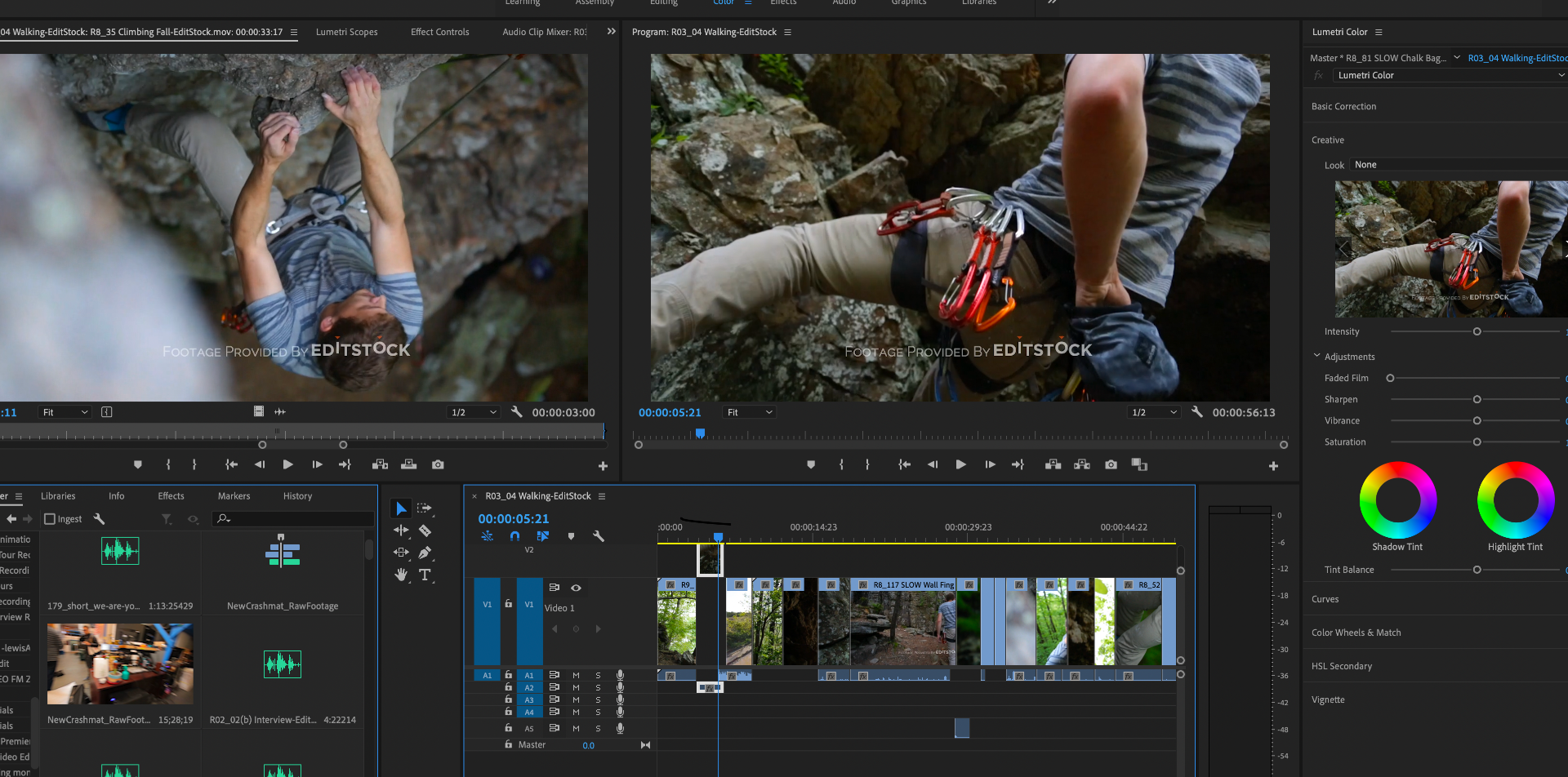

In this lesson I learned how to cut and put together footage to make a video.tasked to make a video for climbing using ready taken footage.We learned how to use Adobe Premier pro. This was my first time using a video editing software I struggled understanding and remembering different key functions such as q and o to clip out scenes from video.After learning this and removing the wanted clips I had to stitch them together. This was also difficult as I tried to clip it to the music already given to make it look professional as a beat drops climbers hand grabs the rock this was suppose to give the effect of beginning of a mission. What went wrong was the rendering of the video as the music did not come out. This could off been my mistake or a glitch. I have learned in this lesson how to clip and stick scenes of a video already recorded with music. This will help me in future projects in learning faster. This can help in future projects as I can develop my skills in editing in proficiency and deciding the best shots to put in a video. What I learned from this is how to manage time. I learned to pick out my shots fIrst before trying to edit them together.
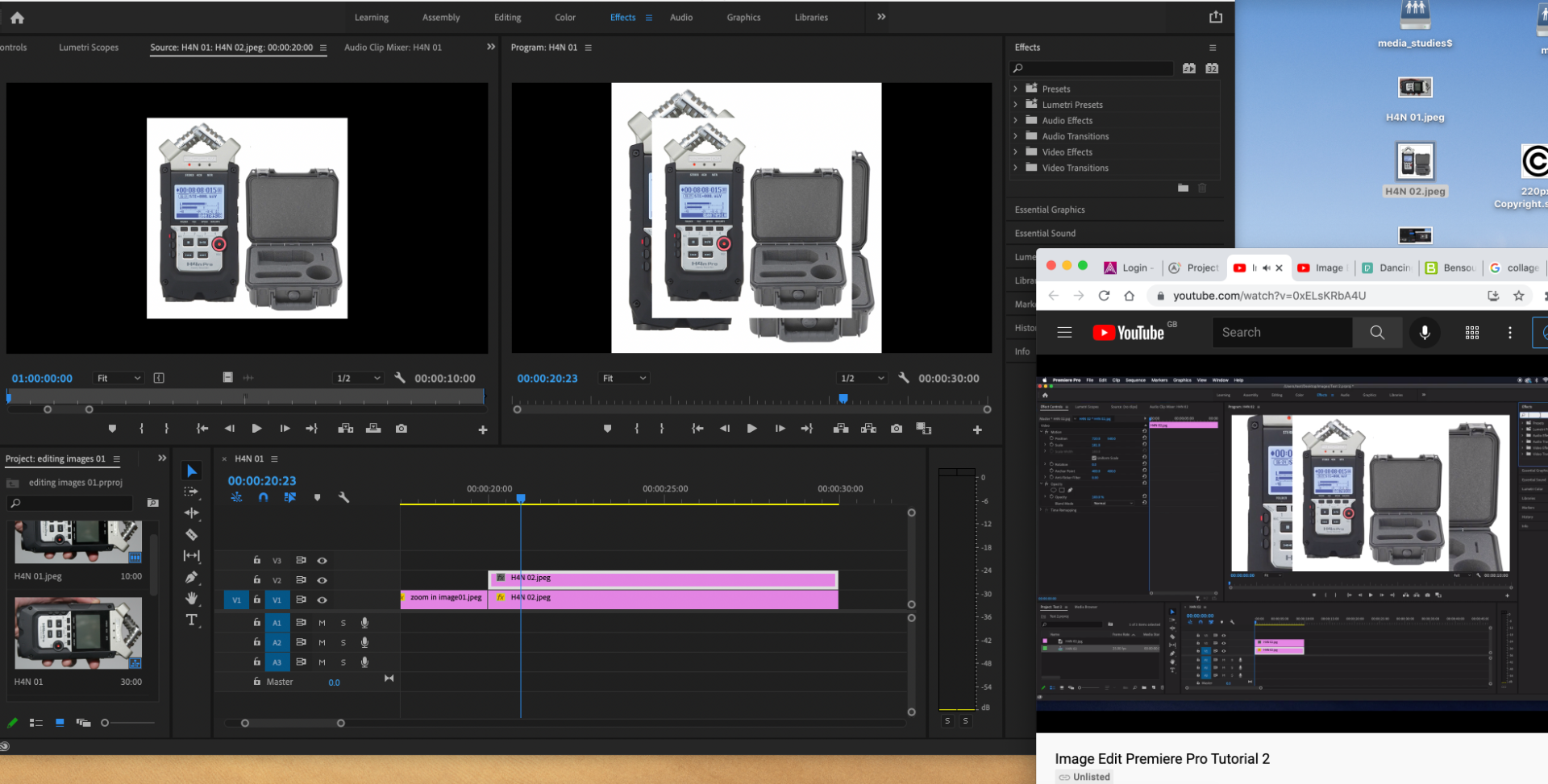
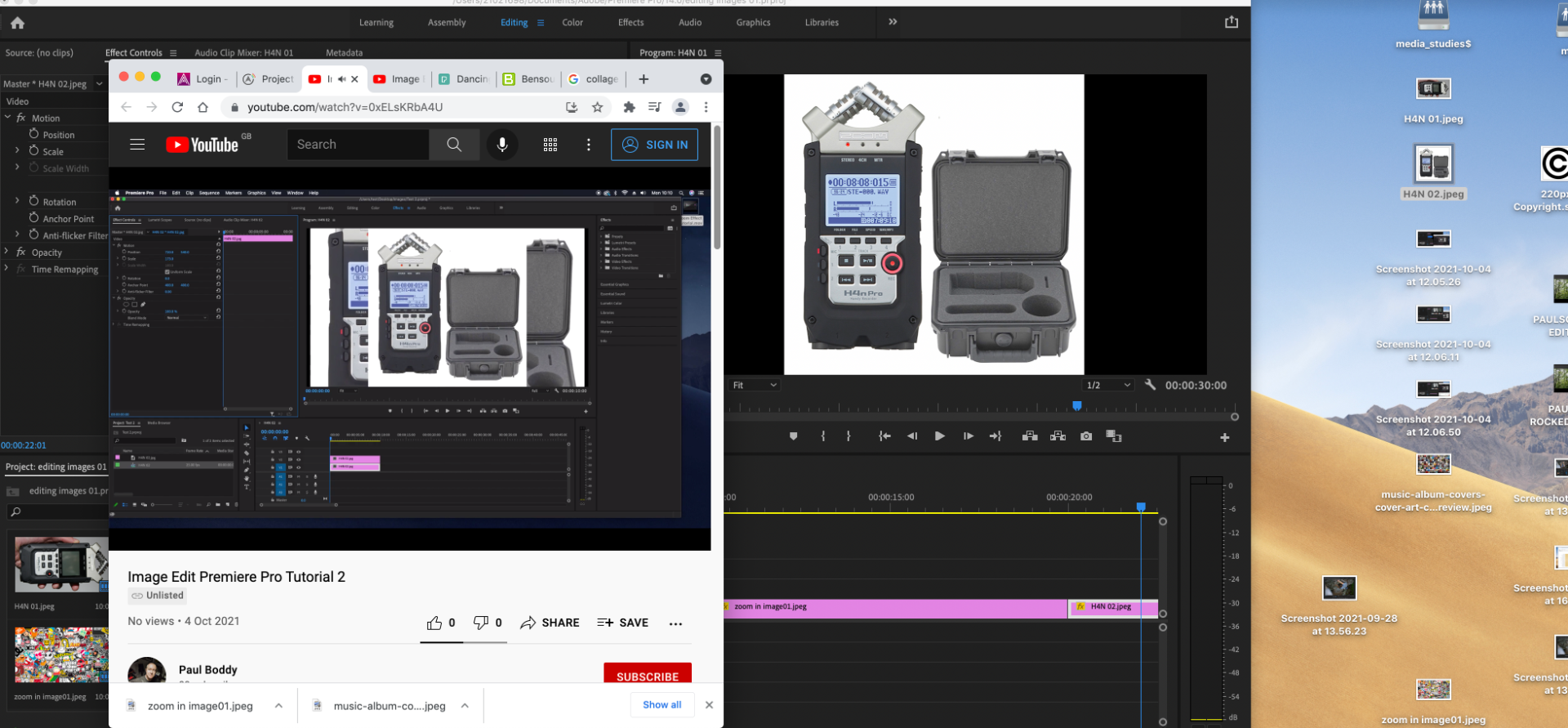
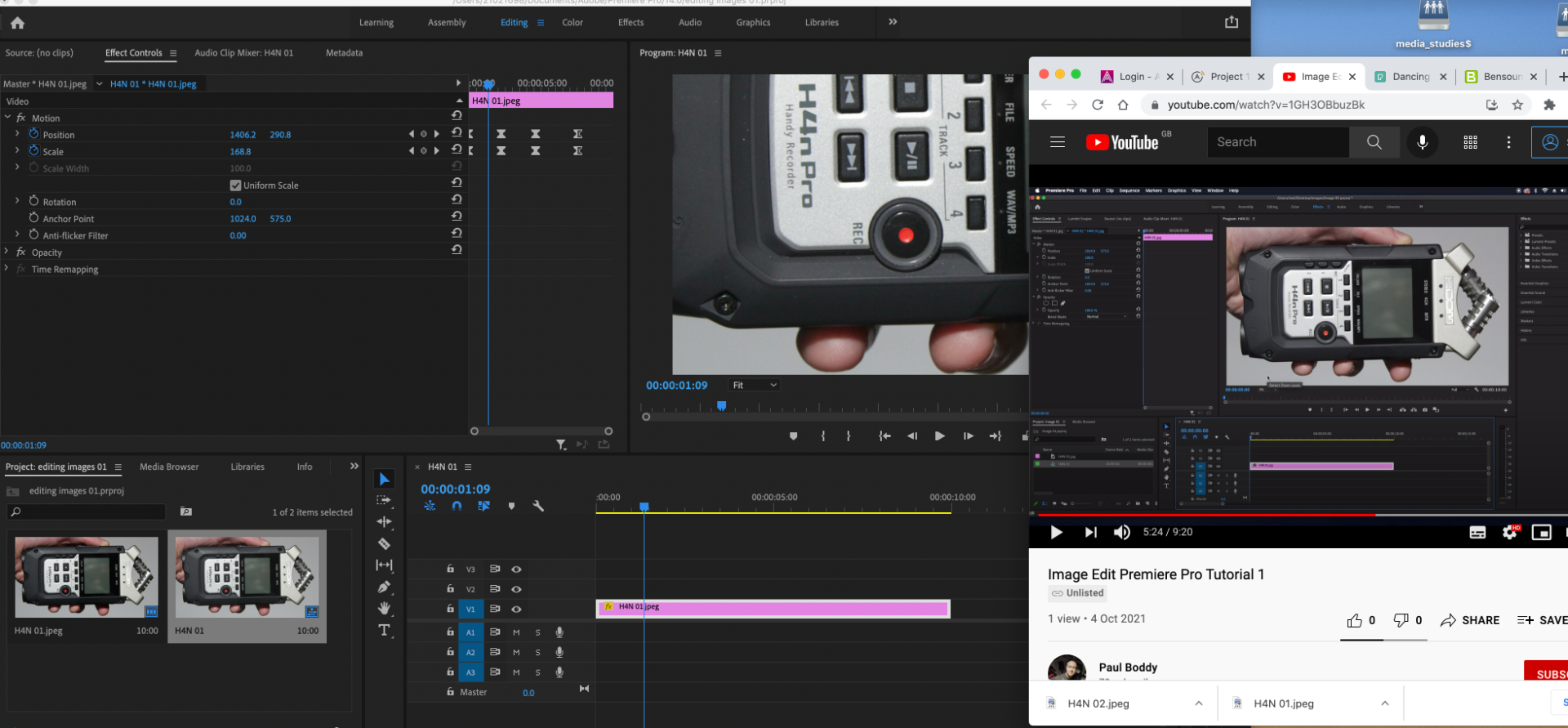
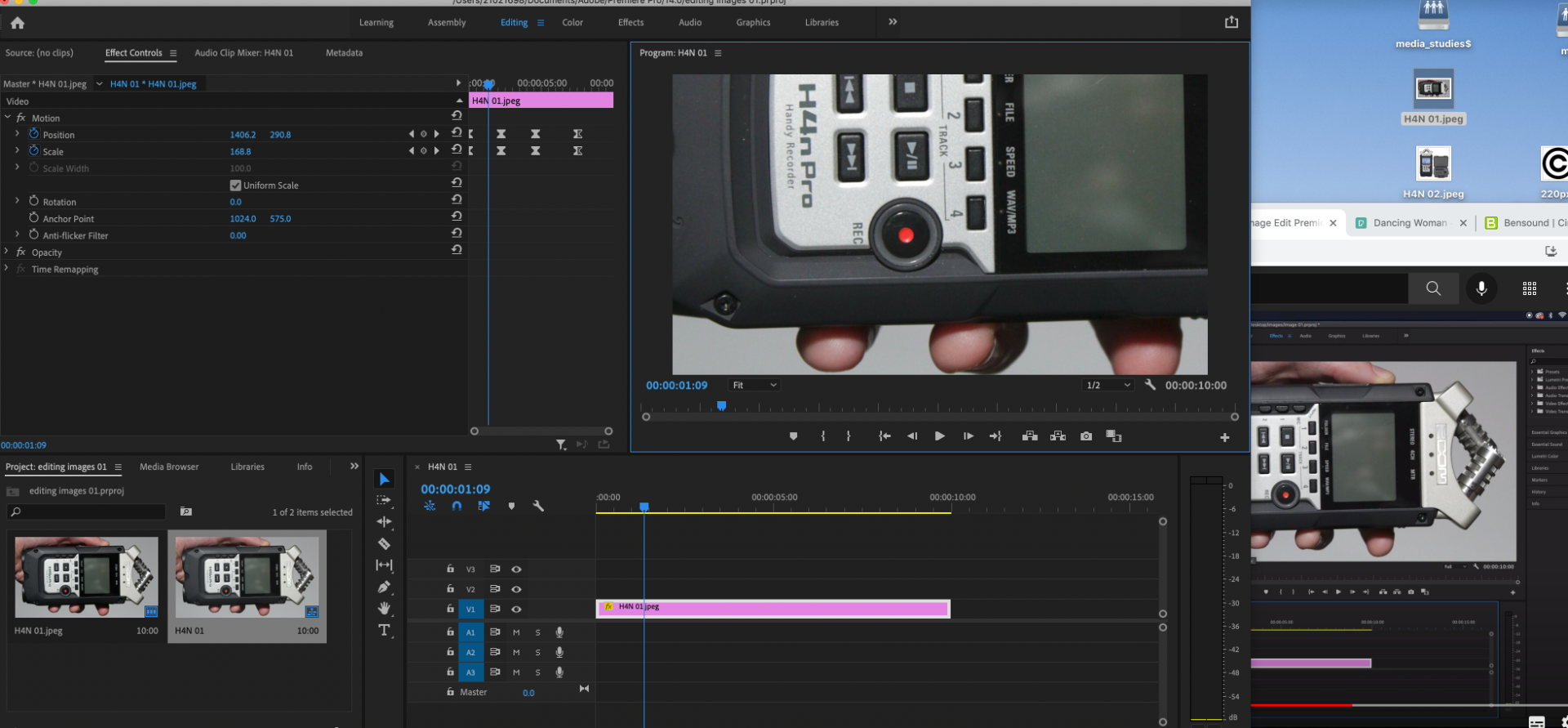
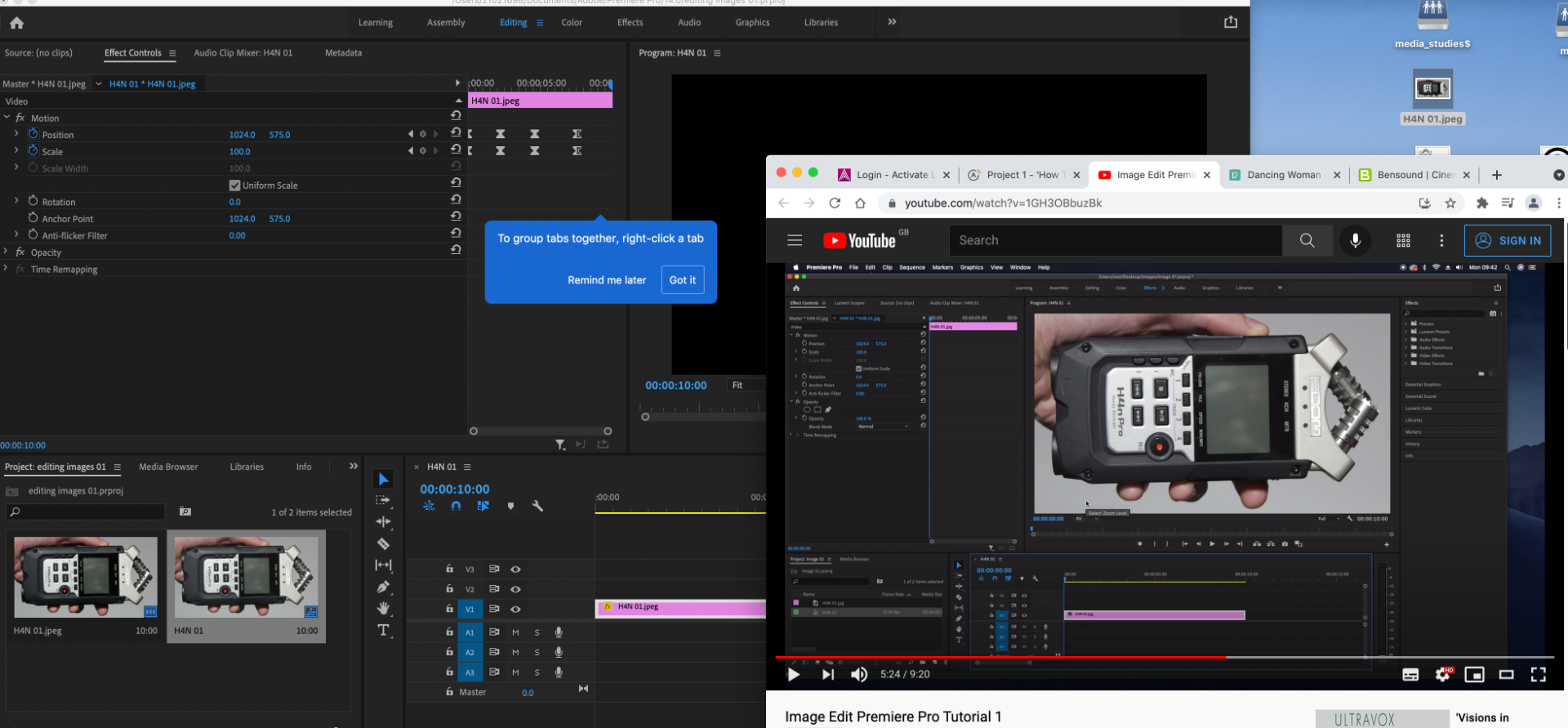
In this lesson we learned how to use After Effects to zoom in and out of pictures.
This could be used for future projects in videos to highlight a picture in detail or for dramatic effect the zoom in can be used for number of different reasons. This was done by inputing the image first into after effects. After this is done you must boom a key then can zoom into the required location of your choosing by increasing the xxx and increasing xxx for x and y axis movement. When done click and drag both right click and easy ease this will make the video smoother when done export. I didn't have any trouble doing this quite easy following the instructions to the video.
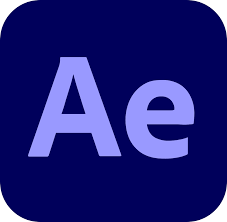
What did i do . In the lesson i learned how to zoom into and rotate images using adobe after effects. Adobe After Effects is a software used to edit digital visual effects motion graphics and composition. It is mainly used in post production in film, tv and video games. I did this using key frames in the software. Key frames are used to mark points in a video where you can put in or change an effect of a video. In video I edited I changed the motion on the batman logo rotating it when it is zoomed in. I didn't find anything difficult with this task. I can use this technique in future projects as an introduction of the title of a film or video. This could be

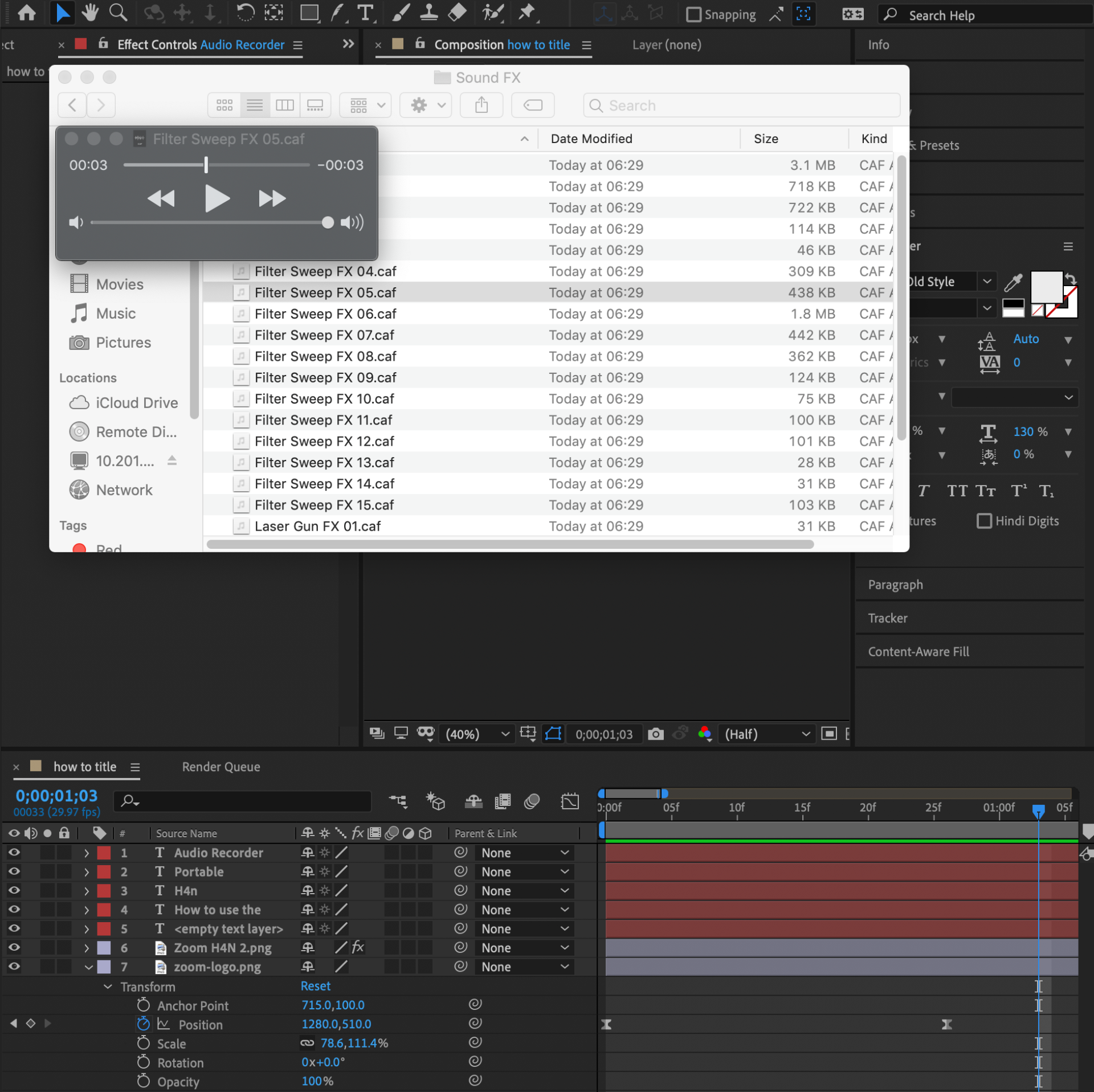
Practice run how to make tea
what did I do
I made a practice how to video to learn what practical difficulties i may face when making my actual how to video. I made a how to make tea video at home using my phone.
In this video I made a practice run on a How to video.Whaf I did was make a instructional video on how to make tea showing each step in the process.This video was made to demonstrate what I have learned so far in class and what possible problems I may face when making my real how to video.What went well with this video is that I used a wide range of different camera angles to film my video. Including close up shot( tea mixing)
Wide shot, above shot,.What didnt go well. I decided to was the setting I filmed my video. I filmed my video at home where there was alot of distractions and noise as there was no where else to film.The background was also dirty and in the kitchen which would of putt viewers of the video.There was no background sound track and short cuts of voices where not cut out.The video had alot of jump cuts that didn't go fluently into the video.I found editing difficult as there where a number of takes I had recorded on my phone that didn't make the cut and a number that did this was due to me getting confused when I paused and recorded with my phone as I wanted a limited number of times to edit after.This resulted me clumping each clip and sorting it out in editing shown above picture.I also made a mistake when exporting the video as so much clipping was done I had misplaced some to 13 minutes taking a long time to render.I could improve on these issues by filming in a clean room by booking it preproduction this will help me in focusing on work and giving me an allotted time frame to record.I can record better by either recording continuously throughout to then clip it at the end or taking my time recording and making sure I got the right shot. This will reduce the time consumption in editing looking and timing number of clips. I can also get better at Driving by practice deciding what clips are best and what to delete learning short cuts to recording and editing.
split screen
what did I do
(S1)=slide1
I learned how to use split screen effect for my video I did this first in a test run downloading free footage online from Pixels. (S1) First I had to overlay the both footage over each other on lines this overlapping helped me to sort out the time scale for each video.(S2) I then went onto the effects panel and used the crop tool I dragged the onto both video . The crop tool allows me to edit the size of the video or picture in scale while other videos are running at the same time.(S3) After this I select each video and repositioned it in the main video recording along. I did this using the effects control changing the position and scale on both on screen. (S4) I then used the rectangle tool this can be found by holding down on the select tool. The rectangle tool allowed me to draw an out line in the middle giving me the effect of a split screen. (S5) I changed the colour using the fill tool on the essential graphics tab picking black on placing drawing it in the video.
why did I use this effect and how can help in future projects.
Learning how to do a split screen effect was mainly used to reduce time having both videos shown at the same time also to show what the camera was recording and how the camera operator was using the camera when doing it. There are many opportunities in using this effects as I can show contrast of different videos, images or used in transitions to moving into a different scene. This is a useful trick I can use in future projects.
what went wrong.
nothing went wrong in this screen split test as I followed the youtube tutorial which was easy. The only problem was finding the right tutorial on youtube as a lot had different difficulty's as they were more advanced using after effects. When I wanted to use premier pro without having to add any external software.what does this add to your skill set
what could I have improved on
I could have improved on finding different methods and effects to make a split screen maybe of experimented on putting 3 videos and different angles for split screen fro future use.
I learned how to use split screen effect for my video i did this first in a test run using free footage online.